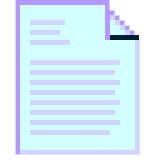 |
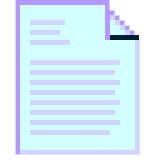 |
| WIN3 | WIN4 |
|---|



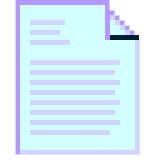
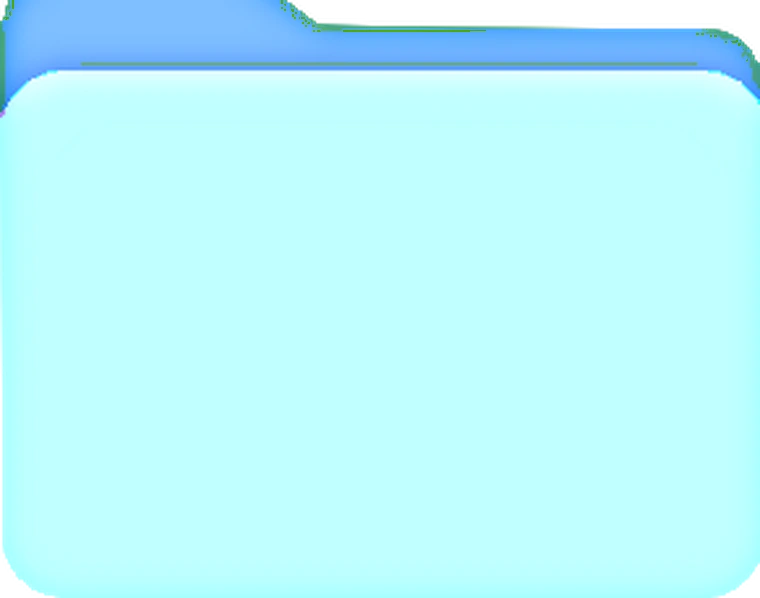
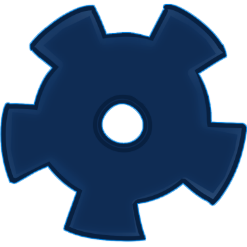
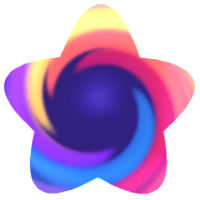
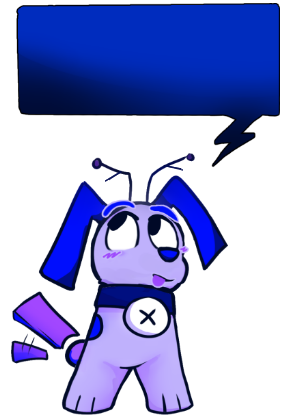
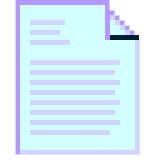 |
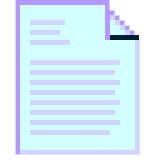 |
| WIN3 | WIN4 |
|---|
NetStar Web Browser
1. Remove Roboko from its packaging.
2. Press the power button located on Roboko’s nose to turn it on.
3. Once turned on, Roboko will automatically guide you through the initial setup process which includes language selection, date and time setting, and personal assistant settings.
Roboko comes with a USB-C cable for charging and data transfer.
1. Carefully unplug Roboko’s default power adapter.
2. Plug the small end of the USB-C cable into Roboko’s charging port.
3. Plug the other end into a USB port on your computer. The RobokOS installer will automatically run and ensure your Roboko is up to date and fully configured.
Beyond basic stimming, Roboko's personal assistant program can be activated in your settings menu in RobokOS or by saying the activation phrase "Hey Roboko,” Your personal assistant can perform tasks such as setting reminders, sending messages, making calls, and much more.
When you wish to disconnect Roboko from your computer, it's important to eject it safely to prevent data loss or damage.
1. Click on the 'Safely Remove Hardware and Eject Media' icon in your computer's system tray.
2. Select your Roboko from the list and click 'Eject'.
3. Once your computer informs you that it's safe to do so, you can unplug your Roboko.
Remember to always handle Roboko with care and only use the provided charging cable. If you have any issues, please refer to the troubleshooting section of this guide or reach out to the community on RUF! (Roboko User Forums)